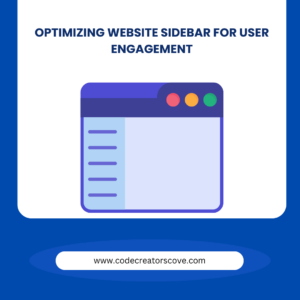In today’s digital age, creating an inclusive online environment is not just a moral obligation. It’s also a legal one. Website accessibility compliance ensures that all users, including those with disabilities, can navigate and interact with your site effectively. This guide will explain why accessibility compliance is important, the key principles to follow, and practical steps to make your website more accessible.
What Is Website Accessibility?
Website accessibility refers to designing and developing websites that everyone can use, including people with disabilities. Understanding website accessibility is the first step toward making your site inclusive for all users. Disabilities can range from visual and auditory impairments to physical and cognitive limitations. Thus, an accessible website ensures that all users can perceive, understand, navigate, and interact with the site without barriers.
The Importance of Website Accessibility
Ensuring your website is accessible is crucial not only for compliance but also for expanding your audience and enhancing user experience.
1. Legal Compliance: Many countries have laws, such as the Americans with Disabilities Act (ADA) in the U.S., that require websites to be accessible. Non-compliance can lead to legal action, fines, and reputational damage.
2. Wider Audience Reach: An accessible website opens your content to a broader audience, including the millions of people worldwide who live with disabilities.
3. Enhanced User Experience: Accessibility features often improve the overall user experience. They make your site easier to navigate for everyone, not just those with disabilities.
4. SEO Benefits: Search engines favor websites that are user-friendly and accessible. Implementing accessibility features can improve your site’s SEO ranking.
Key Principles of Website Accessibility
To make your website accessible, it is essential to follow the four foundational principles that guide accessibility standards.
1. Perceivable: Content must be presented in a way that users can perceive. This means providing text alternatives for non-text content, offering captions for videos, and ensuring content is adaptable for different devices and screen sizes.
2. Operable: Users must be able to navigate and interact with your site. This includes making all functionality available from a keyboard, allowing enough time for users to read and use content, and avoiding designs that could cause seizures or physical reactions.
3. Understandable: Information and the operation of the user interface must be understandable. This involves making text readable and comprehensible, ensuring content appears and operates in predictable ways, and helping users avoid and correct mistakes.
4. Robust: Content must be robust enough that it can be reliably interpreted by a wide variety of user agents, including assistive technologies. Therefore, it’s crucial to ensure your site’s code is clean and up-to-date with current web standards.
Steps to Ensure Website Accessibility Compliance
Implementing the following steps can help you achieve and maintain website accessibility compliance.
1. Conduct an Accessibility Audit: Start by assessing your current website’s accessibility. Use automated tools like WAVE or Axe to identify issues. Additionally, consider manual testing with screen readers or keyboard navigation to catch anything automated tools might miss.
2. Implement ARIA Landmarks: Accessible Rich Internet Applications (ARIA) landmarks help define the structure of your web pages. This makes it easier for screen readers to navigate.
3. Provide Text Alternatives: Ensure that all non-text content, such as images and videos, has descriptive text alternatives (alt text). These alternatives convey the same information to users with visual impairments.
4. Ensure Keyboard Accessibility: Make sure that all interactive elements on your website, such as forms, links, and buttons, can be navigated using a keyboard. This is crucial for users who cannot use a mouse.
5. Optimize for Screen Readers: Screen readers are tools that read aloud the content on your site. To make your site screen reader-friendly, use proper HTML tags. Additionally, avoid tables for layout purposes, and ensure that links and buttons have descriptive labels.
6. Use High Contrast Colors: Ensure that your text is readable by providing a high contrast between the text color and the background color. This is essential for users with visual impairments, such as color blindness.
7. Test with Real Users: The best way to ensure accessibility is to test your site with real users who have disabilities. Their feedback can provide valuable insights into any barriers they face while using your site.
Common Accessibility Pitfalls to Avoid
Awareness of common mistakes will help you steer clear of accessibility issues that could affect your site’s usability.
1. Relying Solely on Automated Tools: While automated tools are helpful, they cannot catch all accessibility issues. Therefore, manual testing and user feedback are crucial components of an accessibility strategy.
2. Overlooking Mobile Accessibility: Many users access websites via mobile devices. Thus, ensure your site is accessible on all platforms, including mobile.
3. Ignoring Compliance Updates: Accessibility standards evolve. Hence, it’s vital to stay informed about updates to WCAG guidelines and other legal requirements to keep your site compliant.
Conclusion
Making your website accessible is essential for creating an inclusive digital environment. It also ensures compliance with legal standards. Regular audits, updates, and user feedback will ensure that your site remains compliant and user-friendly for everyone.