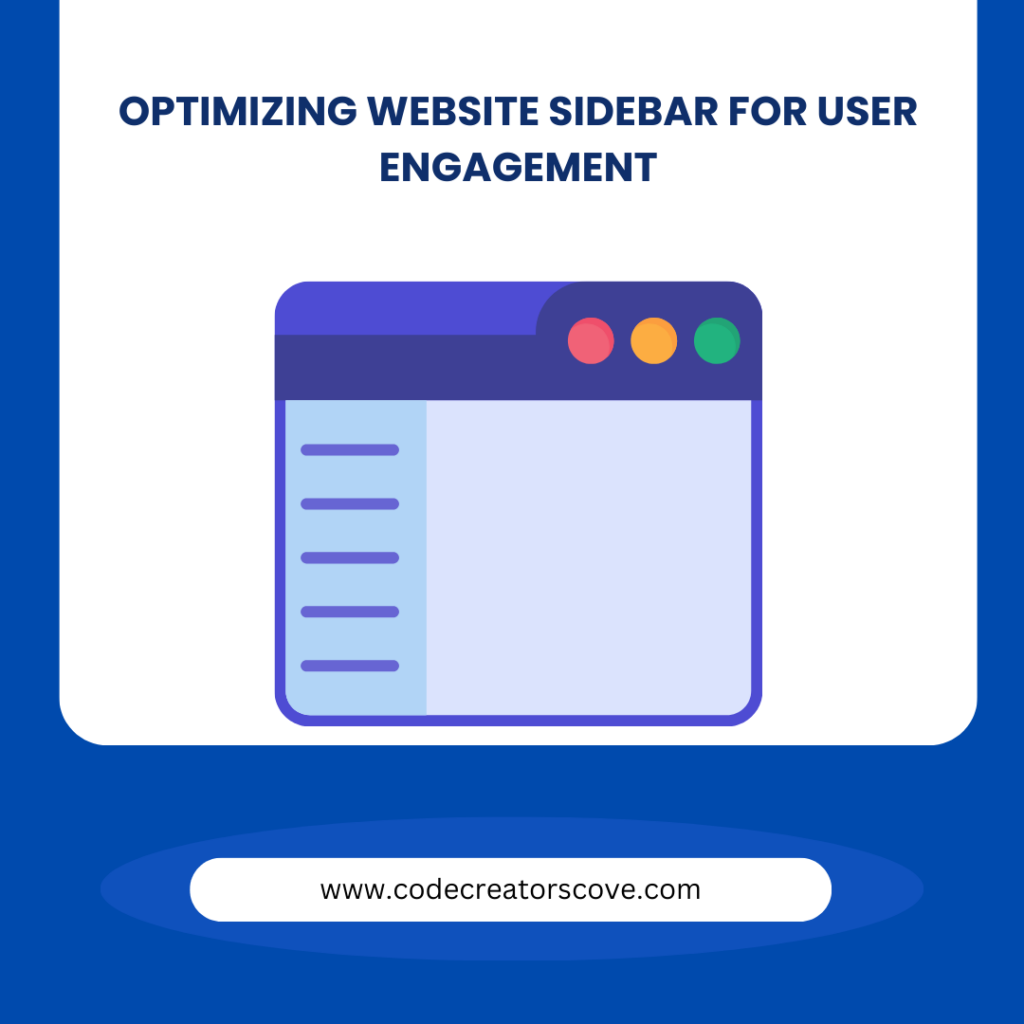The sidebar of your website is more than just a space for extra content, it’s a powerful tool that can significantly impact user engagement. When strategically designed, a sidebar can guide visitors to important information, encourage interactions, and enhance the overall user experience. This article explores the best practices for optimizing your website sidebar, offering detailed insights to help you maximize its potential.
The Role and Importance of a Website Sidebar
A sidebar serves as a secondary navigation tool on your website, offering quick access to additional content and features that might not fit within the main body. It acts as a support system for the primary content, helping to keep visitors engaged by providing relevant information, promotional materials, or calls to action (CTAs) without overwhelming the main content area. An optimized sidebar can reduce bounce rates, increase page views, and drive conversions, making it an essential element of your website’s design.
Effective Strategies for Website Sidebar Enhancement
To make the most of your website’s sidebar, it’s important to follow best practices that enhance its usability and effectiveness.
1. Prioritize High-Value Content
– The content you choose to display in your sidebar should align with your website’s primary goals. Whether it’s promoting recent blog posts, showcasing popular articles, or encouraging newsletter sign-ups, the elements in your sidebar should be chosen based on their ability to contribute to your website’s objectives.
– Avoid cluttering the sidebar with too many items. A cluttered sidebar can overwhelm visitors, making it difficult for them to find what they need. Instead, focus on a few high-impact elements that will guide users toward the actions you want them to take. For instance, if your goal is to build an email list, prioritize a prominent sign-up form.
2. Create a Clear Visual Hierarchy
– Organizing the elements in your sidebar with a clear visual hierarchy can greatly improve user experience by making navigation intuitive and straightforward.
– A well-organized sidebar uses visual hierarchy to make navigation intuitive. Visual hierarchy involves arranging elements in a way that naturally guides the user’s eye from the most important to the least important content. Use headings, subheadings, bullet points, and icons to break up text and create a logical flow.
– Important elements, such as CTAs, should be positioned at the top of the sidebar or near the top of the page where they are most likely to be seen. Additionally, use contrasting colors and bold text to make these elements stand out. For example, a “Subscribe Now” button could be highlighted with a bright color that contrasts with the rest of the sidebar to draw attention.
3. Incorporate Social Proof
– Adding social proof to your sidebar can build trust and encourage users to engage more deeply with your content and offerings.
– Social proof is a powerful tool for building trust and encouraging engagement. By showcasing testimonials, customer reviews, or social media follower counts in your sidebar, you can reassure visitors that your website is credible and trusted by others.
– Examples of effective social proof include a widget displaying recent customer reviews, a counter showing the number of subscribers or followers you have, or a feed that shows real-time social media activity. These elements not only enhance trust but also create a sense of community, encouraging new visitors to become part of the conversation.
4. Strategically Place Call-to-Actions (CTAs)
– Placing CTAs in the sidebar strategically ensures that they are noticed and that users are encouraged to take desired actions.
– CTAs are essential for driving user actions, such as signing up for a newsletter, downloading a resource, or following you on social media. In your sidebar, CTAs should be clear, compelling, and easy to find. The design and placement of CTAs can significantly impact their effectiveness.
– Experiment with different positions for your CTAs, such as placing them at the top, middle, or bottom of the sidebar. Depending on your site’s layout and user behavior, you may find that certain positions yield better results. For instance, placing a CTA near related content can increase its relevance and effectiveness, while a CTA at the top of the sidebar may capture the attention of users as soon as they start browsing.
5. Enhance with Visual Elements
– Incorporating visual elements in your sidebar can make it more engaging and help draw attention to key areas without overwhelming the user.
– Visual elements like images, icons, or thumbnails can make your sidebar more engaging and visually appealing. These elements should complement the content and help draw attention to key areas without distracting from the main message.
– For instance, a sidebar promoting recent blog posts could include thumbnail images of the post’s featured image, making it more enticing for users to click through. Similarly, icons can be used to break up text and make navigation more intuitive. However, it’s important to maintain a balance because too many visuals can clutter the sidebar and detract from its usability.
6. Optimize for Mobile Users
– Ensuring your sidebar is optimized for mobile users is crucial, as a growing number of users access websites from their smartphones and tablets.
– With a significant portion of web traffic coming from mobile devices, ensuring your sidebar is mobile-friendly is crucial. A responsive sidebar adapts to different screen sizes without losing functionality or aesthetic appeal.
– On mobile devices, consider collapsing the sidebar into an expandable menu to save space while still offering access to important features. This approach allows users to interact with the sidebar content without it taking up valuable screen real estate. Additionally, ensure that all buttons, links, and CTAs in the sidebar are large enough to be easily tapped on a touch screen.
7. Use Data to Continuously Improve
– Regularly analyzing user interaction data is essential for making informed improvements to your sidebar.
– Sidebar optimization is not a one-time task; it requires ongoing analysis and refinement. Use analytics tools like Google Analytics to track how users interact with your sidebar. Metrics such as click-through rates, time spent on page, and bounce rates can provide valuable insights into which elements are working and which need improvement.
– Regularly review this data to make informed decisions about your sidebar’s content and layout. For instance, if a particular CTA isn’t performing well, you might try changing its position, wording, or design. A/B testing different versions of your sidebar can also help you identify the most effective configuration for your audience.
Common Pitfalls to Avoid in Optimizing Website Sidebar
Avoiding common pitfalls is just as important as implementing best practices when it comes to optimizing your sidebar.
1. Overloading the Sidebar with Content
– One of the most common mistakes in sidebar design is overloading it with too many elements. While it might be tempting to include as much content as possible, doing so can overwhelm visitors and reduce the effectiveness of each individual element.
– To avoid this pitfall, regularly audit your sidebar to ensure that every item serves a clear purpose. Remove any outdated or irrelevant content and focus on a few key elements that align with your website’s goals.
2. Neglecting the Mobile Experience
– As mentioned earlier, a sidebar that works well on desktop but not on mobile can frustrate users and lead to higher bounce rates. It’s essential to ensure that your sidebar is fully functional and easy to navigate on mobile devices.
– A non-responsive sidebar can result in a poor user experience, with elements appearing too small, too large, or difficult to interact with. Implement responsive design practices to ensure that your sidebar looks and functions well on all screen sizes.
3. Ignoring User Feedback
– User feedback is invaluable when it comes to optimizing your sidebar. Ignoring this feedback can lead to missed opportunities for improvement.
– Encourage users to provide feedback on their experience with your site, including the sidebar. Use this feedback to make informed decisions about changes and improvements. For example, if users frequently mention difficulty finding certain content, you might consider reordering or redesigning your sidebar elements.
Conclusion
Optimizing your website sidebar is a crucial step in enhancing user engagement and achieving your website’s goals. By prioritizing high-value content, creating a clear visual hierarchy, incorporating social proof, strategically placing CTAs, and ensuring mobile responsiveness, you can create a sidebar that not only supports your site’s objectives but also provides a better experience for your users. Regular testing and refinement will help you maintain a sidebar that remains relevant, effective, and aligned with your evolving website goals.