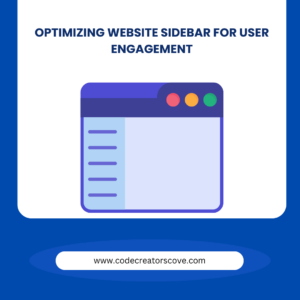User flow mapping is a crucial aspect of web design that ensures visitors can navigate your website effortlessly and achieve their goals without frustration. Understanding how users move through your site and optimizing their journey can significantly improve user experience (UX), increase conversions, and enhance overall website performance.
What is User Flow Mapping?
User flow mapping involves creating a visual representation of the steps users take to complete a task on your website. It’s a strategic tool that helps web designers ensure that each element of a website contributes to a seamless user journey.
Why is User Flow Mapping Important?
Understanding the importance of user flow mapping is key to creating a website that not only looks good but also functions effectively.
1. Enhances User Experience (UX): By mapping out the user journey, you can identify pain points, reduce friction, and create a smoother experience for your visitors. This leads to higher satisfaction and encourages users to stay longer on your site.
2. Increases Conversion Rates: A well-designed user flow guides users toward completing desired actions, such as filling out a form or purchasing a product. By optimizing the flow, you can increase the likelihood of conversions.
3. Informs Design Decisions: Understanding how users interact with your site helps you make informed design choices. It ensures that the design aligns with user expectations and needs, leading to a more intuitive and effective interface.
4. Identifies Bottlenecks: User flow mapping reveals areas where users may get stuck or drop off. Identifying these bottlenecks allows you to make necessary adjustments to keep users engaged and moving forward.
Steps to Create an Effective User Flow Map
Creating an effective user flow map involves several key steps that guide you from understanding your users’ goals to visualizing their journey on your site.
1. Define the User Goals: Start by understanding the primary goals of your users. Are they looking to purchase a product, find information, or contact your business? Clearly defining these goals helps you tailor the user flow to meet their needs.
2. Identify Key Entry Points: Determine where users are most likely to enter your site. This could be the homepage, a landing page from an ad, or a blog post. Each entry point may require a different user flow to guide visitors toward their goals.
3. Outline the Steps: Break down the journey into specific steps that users need to take to achieve their goals. For example, a user looking to purchase a product might go through steps like browsing products, selecting an item, adding it to the cart, and completing the checkout process.
4. Visualize the Flow: Use tools like flowcharts, wireframes, or dedicated UX software to create a visual representation of the user flow. This visualization helps you see the entire process and identify potential areas for improvement.
5. Consider Different Scenarios: Users may follow different paths based on their needs, preferences, and behavior. Consider various scenarios and create alternate flows to accommodate different types of users.
6. Test and Refine: Once you have a user flow map, test it with real users. Gather feedback and analyze data to see how well the flow works in practice. Use this information to refine the flow and make it even more effective.
Common Pitfalls to Avoid
When creating a user flow map, it’s important to be aware of common pitfalls that can hinder its effectiveness.
1. Overcomplicating the Flow: Keep the user flow simple and straightforward. Overcomplicating the process with too many steps or unnecessary choices can confuse users and lead to drop-offs.
2. Ignoring Mobile Users: Ensure your user flow is optimized for mobile devices. With the increasing number of mobile users, it’s essential to create a seamless experience across all screen sizes.
3. Neglecting User Feedback: User feedback is invaluable in refining your user flow. Don’t ignore what users have to say—use their insights to make improvements.
4. Focusing Solely on Design: While design is important, the user flow should prioritize functionality and ease of use. A visually appealing design won’t compensate for a confusing or frustrating user experience.
Tools for User Flow Mapping
Various tools can help you effectively map user flows, making the process more efficient and precise.
1. Lucidchart: A popular tool for creating flowcharts and diagrams, Lucidchart is ideal for visualizing user flows with ease.
2. Figma: Figma offers collaborative design tools that allow teams to create and share user flow maps in real-time.
3. Sketch: Known for its design capabilities, Sketch also provides features for user flow mapping, making it a versatile choice for designers.
4. FlowMapp: Specifically designed for creating user flows, FlowMapp allows you to design detailed maps with a user-centered approach.
Conclusion
User flow mapping is a vital component of successful web design. By understanding and optimizing the paths users take on your site, you can create a more intuitive, satisfying, and effective user experience. Start by defining user goals, visualizing the flow, and continuously refining the process based on feedback and data. The result will be a website that not only looks great but also performs exceptionally well, driving conversions and achieving business objectives.