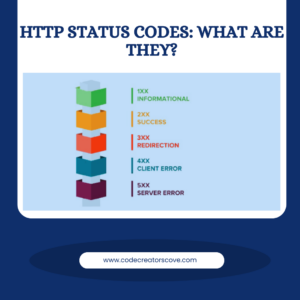Server-side rendering (SSR) is a powerful technique for improving the performance and user experience of web applications. By rendering web pages on the server rather than the client, SSR ensures faster initial load times and better SEO. This comprehensive guide will explain everything you need to know about managing SSR with web hosting servers.
What is Server-side Rendering (SSR)?
Server-side Rendering (SSR) is the process of rendering web pages on the server instead of in the browser. When a user requests a page, the server generates the HTML content and sends it to the user’s browser. This contrasts with Client-side Rendering (CSR), where the browser downloads a minimal HTML file and uses JavaScript to build the page.
Benefits of Server-side Rendering (SSR)
Understanding the benefits of SSR can help you appreciate why it’s worth implementing. They are:
1. Improved Performance: SSR reduces the time to the first meaningful paint, as the server sends a fully rendered HTML page to the browser. This means users see the content faster, which is crucial for retaining their attention and providing a smooth experience.
2. Better SEO: Search engines can easily crawl and index server-rendered pages, improving the visibility of your website. Since the content is readily available in the HTML, search engines like Google can index your pages more effectively, boosting your site’s search rankings.
3. Enhanced User Experience: Users see the content faster, which improves their overall experience and satisfaction. A quicker load time leads to a more responsive and engaging experience, reducing bounce rates and increasing user interaction.
Setting Up Server-side Rendering (SSR) with Web Hosting Servers
Setting up SSR involves choosing the right tools and configuring your server to handle SSR efficiently. These are:
1. Choose the Right Framework: The choice of framework is crucial for implementing SSR effectively.
– Next.js: Built on top of React, Next.js simplifies SSR and static site generation. It offers a robust set of features for building scalable and high-performance web applications.
– Nuxt.js: An SSR framework for Vue.js applications. Nuxt.js provides an intuitive structure and a host of powerful features to help you develop universal applications quickly.
– Angular Universal: Extends Angular applications to support SSR. Angular Universal offers a solution for server-side rendering in Angular, helping you build fast and SEO-friendly web apps.
2. Configure Your Server: Proper server configuration is essential for optimal SSR performance.
– Ensure your web server (Apache, Nginx, etc.) is correctly configured to handle SSR. This might involve adjusting settings to support dynamic content and optimize performance.
– Use reverse proxies to manage requests and improve performance. Reverse proxies can cache content, reduce load on your origin server, and distribute traffic more effectively.
– Implement caching strategies to reduce server load and improve response times. Leveraging both server-side and client-side caching can significantly enhance the speed and efficiency of your web application.
3. Deploy Your SSR Application: Deployment requires careful planning and execution to ensure smooth operation.
– Select a web hosting provider that supports Node.js and your chosen framework. Look for providers with good performance records and robust support for the technologies you use.
– Use Continuous Integration/Continuous Deployment (CI/CD) pipelines to automate the deployment process. CI/CD tools can streamline your development workflow, allowing for rapid iteration and deployment.
– Monitor server performance and optimize as needed. Regular monitoring helps identify and address performance bottlenecks before they impact your users.
Strategies for Managing Server-side Rendering (SSR)
Adopting these steps ensures your SSR setup is efficient, secure, and flexible with web hosting servers. They are:
1. Optimize Server Performance: Keeping your server performing at its best is critical for maintaining a responsive application.
– Use load balancers to distribute traffic evenly across multiple servers. This helps prevent any single server from becoming a bottleneck.
– Implement caching mechanisms like Redis or Memcached. These can store frequently accessed data in memory, reducing the need for repeated database queries.
– Minimize server response times by optimizing database queries and reducing server-side processing. Efficient database operations and streamlined server logic can drastically improve response times.
2. Monitor and Scale: Regular monitoring and scaling ensure your application can handle growing traffic and evolving demands.
– Use monitoring tools to track server performance, such as New Relic or Datadog. These tools provide valuable insights into server health, application performance, and user experience.
– Scale your server infrastructure to handle increased traffic, using auto-scaling features from cloud providers like AWS, Azure, or Google Cloud. Auto-scaling allows your infrastructure to adapt dynamically to traffic spikes, ensuring consistent performance.
3. Security Considerations: Security is a paramount concern in managing SSR applications.
– Protect your servers with firewalls and regular security updates. Ensuring your servers are secure against unauthorized access and vulnerabilities is essential.
– Implement SSL/TLS to encrypt data between the server and clients. Encryption helps protect sensitive data and maintain user trust.
– Use authentication and authorization mechanisms to control access to your application. Properly managing user permissions and access controls helps prevent unauthorized access and data breaches.
Troubleshooting Common Issues in Server-side Rendering (SSR)
Effective troubleshooting is key to maintaining a reliable SSR application. They are:
1. Slow Initial Load Times: Identifying and resolving performance bottlenecks is crucial for user satisfaction.
– Optimize your server and application code. Efficient coding practices can reduce the load on your server and speed up processing times.
– Use caching to reduce server load. Caching can store and serve static versions of your content, reducing the need for repeated processing.
– Analyze and optimize database queries. Efficient database operations can significantly improve response times and reduce server strain.
2. SEO Challenges: Ensuring your SSR setup is SEO-friendly helps improve your site’s visibility.
– Ensure your SSR setup correctly renders all necessary meta tags. Proper meta tags are essential for search engines to understand and index your content.
– Use tools like Google Search Console to monitor and address SEO issues. Regular monitoring helps you stay on top of any issues that might affect your search rankings.
3. Deployment Problems: Streamlining your deployment process helps prevent disruptions and downtime.
– Use CI/CD pipelines to automate and streamline the deployment process. Automation reduces the risk of human error and speeds up deployment times.
– Monitor deployment logs for errors and address them promptly. Keeping an eye on logs helps you quickly identify and resolve any issues that arise during deployment.
Conclusion
Managing server-side rendering with web hosting servers involves careful planning, configuration, and optimization. By choosing the right framework, configuring your server correctly, and following best practices, you can leverage SSR to improve your website’s performance, SEO, and user experience. Stay vigilant with monitoring and scaling, and address any issues promptly to maintain a high-performing SSR application. Implementing SSR effectively can significantly enhance your web application’s performance and user satisfaction, making it a valuable technique for modern web development.