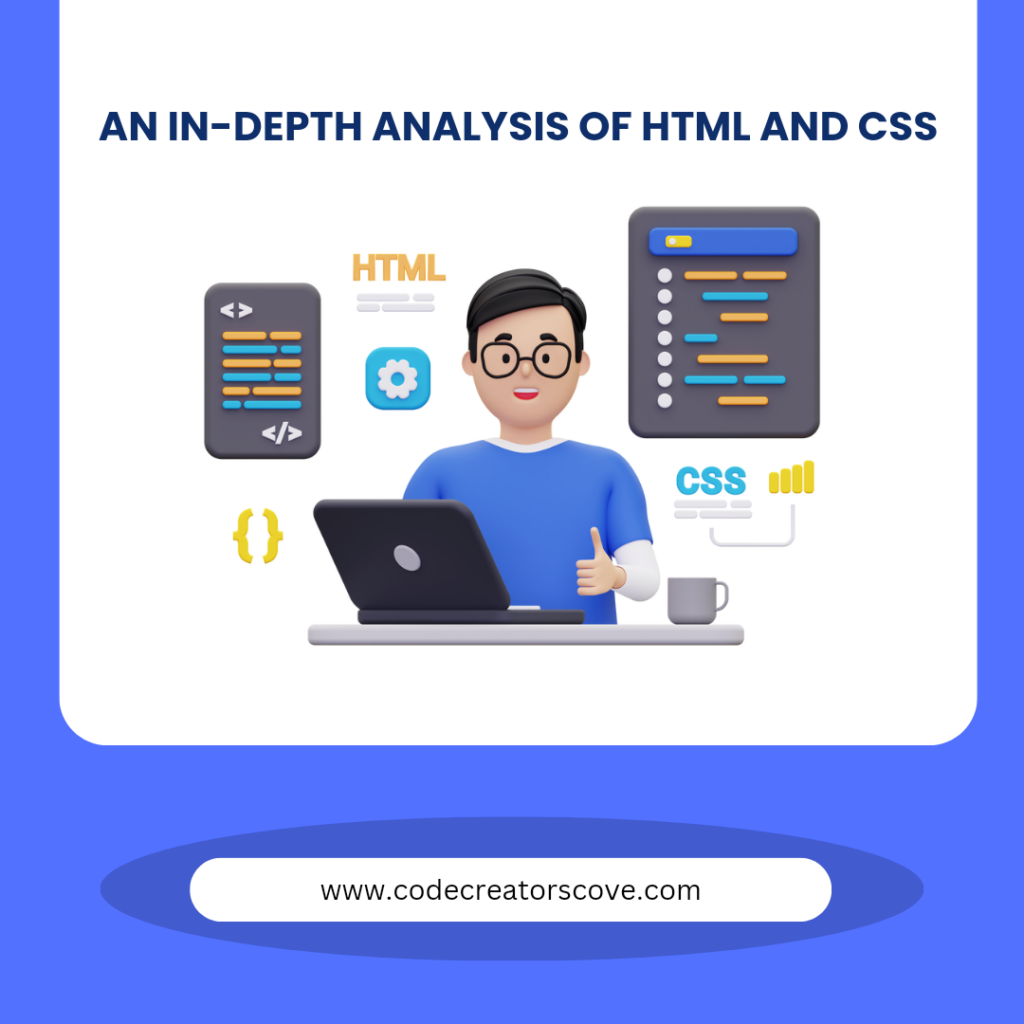In the ever-evolving world of web development, HTML (HyperText Markup Language) and CSS (Cascading Style Sheets) power every web page on the internet. Understanding these languages is crucial for anyone looking to create stunning and functional websites. This article provides a comprehensive analysis of HTML and CSS, exploring their roles, key features, and how they work together to build a website.
What is HTML?
HTML stands for HyperText Markup Language. It is the standard markup language used to create web pages. This provides the structure of a webpage by using elements represented by tags. Each tag has specific functions and attributes that define how content appears in the browser.
Key Features of HTML
Understanding the core features of HTML is essential for building any web page.
1. Elements and Tags: HTML documents consist of elements, which are defined by tags. Tags like <html>, <head>, and <body> structure the document, while others like <h1>, <p>, and <a> add specific content. These elements and tags are the building blocks of any HTML document.
2. Attributes: Tags can have attributes that provide additional information. For example, the href attribute in a link tag specifies the URL of the link. Attributes enhance the functionality of HTML elements by providing extra details.
3. Semantic HTML: Using semantic tags like <header>, <footer>, <article>, and <section> improves the readability of the code and helps search engines understand the content better. Semantic HTML makes the structure of web pages clearer and more meaningful.
4. Forms and Input: HTML forms allow users to submit data through elements like input fields, text areas, and buttons. These are essential for creating interactive websites. Forms play a crucial role in web applications, enabling user interaction and data collection.
Structure of an HTML Document
A basic HTML document consists of several essential components. These components include a doctype declaration, an element that wraps the entire content, a head section containing meta-information, and a body section where the visible content is placed.
The doctype declaration defines the HTML version. The element specifies the document’s language. The head section contains metadata, including the character set, viewport settings, and the title of the document. The body section contains the content displayed on the web page, such as headings, paragraphs, and images.
What is CSS?
CSS stands for Cascading Style Sheets. It is the language used to describe the presentation of a document written in HTML or XML. CSS controls the layout, colors, fonts, and overall visual appearance of a web page.
Key Features of CSS
Exploring the key features of CSS will help you understand its powerful capabilities in web design.
1. Selectors: CSS selectors are patterns used to select elements to style. Common selectors include element selectors, class selectors, and ID selectors. Selectors target specific HTML elements and apply styles to them.
2. Properties and Values: CSS rules consist of properties and values. For example, setting the text color to red involves specifying the color property and assigning it the value red. Properties define the aspects of the elements to be styled, and values determine how those aspects will appear.
3. Box Model: The box model describes the layout of HTML elements. It includes margins, borders, padding, and the content itself. Understanding the box model is crucial for controlling layout and spacing. The box model allows developers to manage the space around and within elements effectively.
4. Responsive Design: CSS allows for responsive design using media queries, which apply different styles based on the device’s characteristics like screen size. Responsive design ensures that web pages look good and function well on all devices, from desktops to smartphones.
How HTML and CSS Work Together
HTML provides the structure of a web page, while CSS controls its appearance. When combined, they enable the creation of visually appealing and well-structured web pages. HTML defines the content and its organization, while CSS defines the look and feel of the content.
In practice, HTML and CSS are written separately but work in tandem to produce a cohesive web page. This separation of content (HTML) and presentation (CSS) makes it easier to manage and update websites. Developers can change the visual style without altering the underlying HTML structure, and vice versa, enhancing maintainability and scalability.
Effective Strategies for Using HTML and CSS
Employing effective strategies ensures that your web development practices are efficient and scalable.
1. Keep It Semantic: Use semantic HTML to improve accessibility and SEO. The elements make the structure of web pages clearer and more meaningful, helping both users and search engines understand the content better.
2. Organize Your CSS: Group related styles together and use comments to keep your CSS organized. Organizing your CSS makes it easier to manage and maintain, especially as your stylesheets grow larger.
3. Use External Stylesheets: For larger projects, use external CSS files to separate content from styling. External stylesheets allow you to reuse styles across multiple pages and make updates more efficiently.
4. Optimize for Performance: Minimize the use of inline styles and reduce CSS file sizes for faster loading times. Optimizing your CSS improves the performance of your web pages, leading to a better user experience.
5. Responsive Design: Always design with different devices in mind to ensure a good user experience on all screen sizes. Responsive design ensures that your web pages look good and function well on desktops, tablets, and smartphones.
Conclusion
HTML and CSS are the backbone of web development. Mastering these technologies allows you to create beautiful, functional, and responsive websites. By understanding their roles, key features, and effective strategies, you can build web pages that not only look great but also provide a seamless user experience. Whether you’re a beginner or an experienced developer, continuously learning and experimenting with HTML and CSS will keep you ahead in the ever-changing landscape of web development.
With a solid understanding of HTML and CSS, you can confidently create and maintain web pages that meet modern standards and deliver an exceptional user experience. These foundational technologies are the starting point for any web development journey, and mastering them opens the door to more advanced techniques in the world of web design and development.